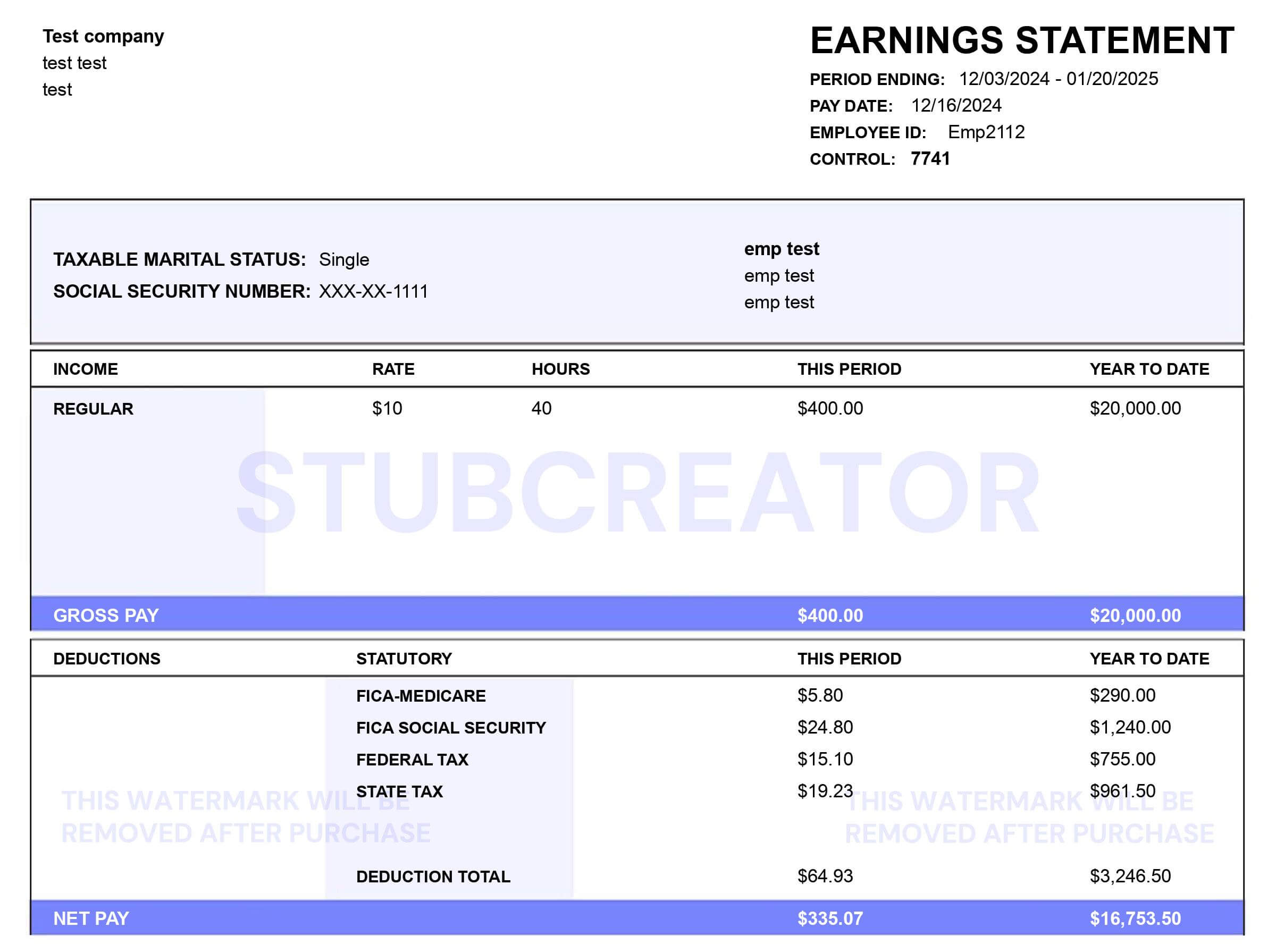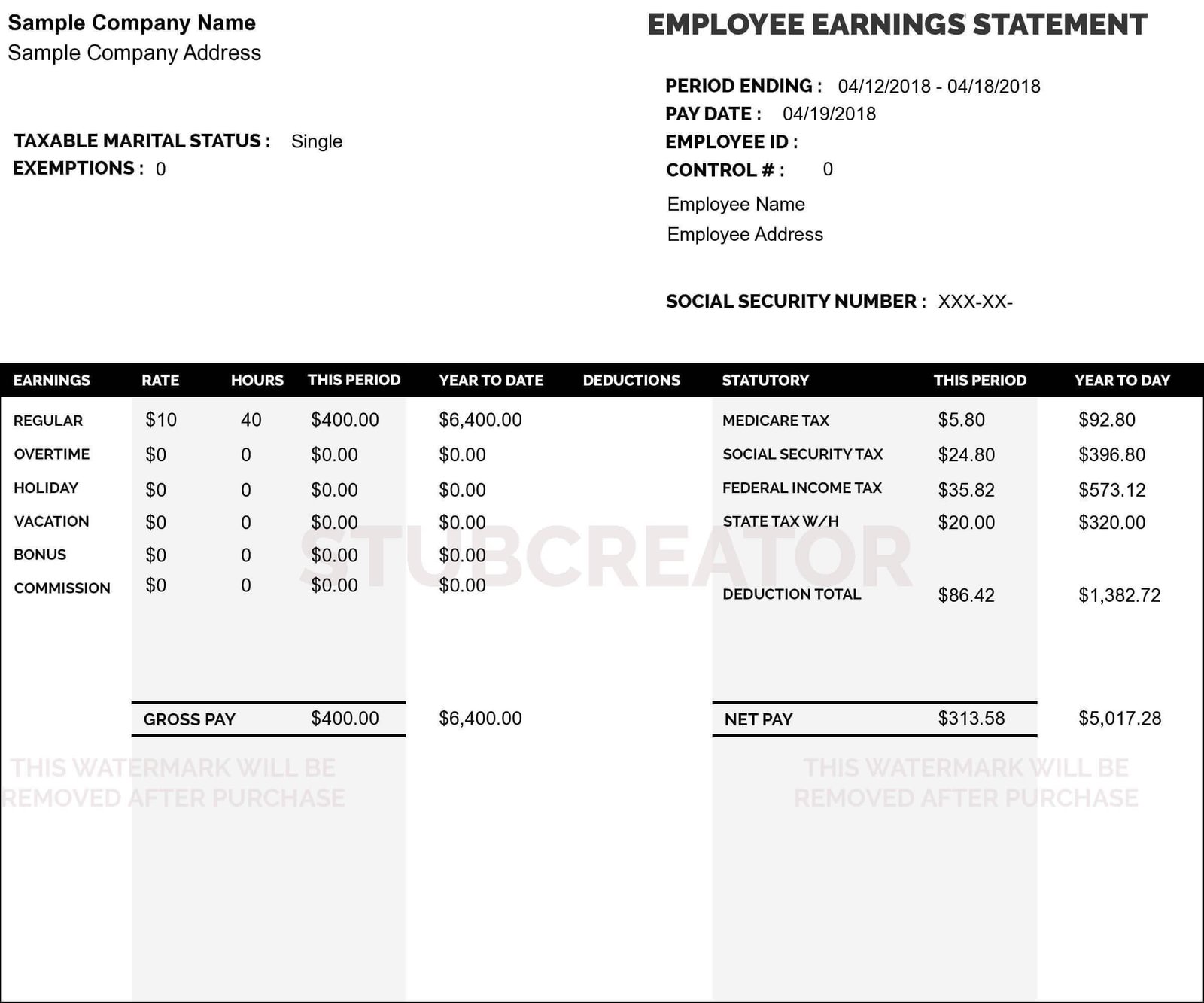Managing a payroll process is complex, you need to generate accurate payroll data for your employees. Each worker needs to have a detailed paystub, to understand gross wages, and all the withholdings from the pay. If you are looking for free paystubs, eFormscreator will help you.
What is a Pay Stub?
A Pay Stub lists all vital information related to the employee’s pay. When you review a pay stub, it is vital to note the difference between the current pay period and year-to-date amounts. Both of them are crucial, as YTD balance helps the employer and the worker understand if the amount is correct.
The paystub provides information about wages, tax withholdings, and benefit withholdings.
The rules regarding pay stubs vary from state to state. Some states require employers to provide pay information to the workers, while other states do not require it. Businesses should confirm these requirements in every state where they employ workers.
Employees should keep their most current pay stubs as proof of income. If an individual applies for a loan, the pay stub confirms that it is the borrower’s gross income. Employers should keep pay stubs on file if they are already generated.
The pay stub information should match the data on every employee’s W2 form, which shall be used to file their tax returns. To create paystub, the first step is to have every employee complete their Form W-4.
Read the Related Article How Long Should I Keep Pay Stubs?
How Does A Paystub Works?
Let us explore sections of a pay stub:
Earnings:
Gross Earnings: This displays an employee’s whole earnings before any deductions. It encompasses regular pay, overtime pay, bonuses, commissions, and other additional income sources.
Hours Worked: This outlines, the times worked the corresponding pay rates, and the earnings for different categories like regular hours and overtime.
Deductions:
Federal Income Tax: This showcases the amount withheld for federal income tax.
State Income Tax: If applicable, state income tax is enumerated separately.
Other Deductions: Health Insurance Premiums, Retirement Plan Contributions, and other benefits.
Net Pay:
Net pay is commonly known as Take-Home Pay. This is the section of the paystub that represents the ultimate amount that the employee will receive after all the deductions have been deducted from their gross earnings.
Read Article: What is the Difference Between W9 and W4?
Form W-4 it’s Working Process
The Employee’s Withholding Allowance Certificate (Form W-4) is a form that the federal government requires employers to fill out when they are new at the job. Information submitted on the form lets the employer know how much salary to withhold from a paycheck for tax purposes.
Remember the following:
- As an employer, you should keep an employee’s most recent W-4 form in his or her payroll file.
- You also need to ensure that you add the correct number of allowances into your payroll processing system.
The W-4 collects the worker’s general information like name, address, and filing status and guides employees who have multiple jobs. There are extra resources provided to calculate the withholdings for these situations.
Information Needed To Create Paystub
Resolve the following for each employee:
- Payroll Cycle: The number of pay periods determines how much salary is paid on each payroll date. It determines the starting and ending days for computing an hourly payroll.
- Wages: Net pay and Gross pay. Wages might be based on a salary or calculated using an hourly rate.
- Tax Withholding: State, Federal, and Local amounts withheld for taxes.
- Benefit Withholding: Amounts withheld for the employee’s share of insurance premiums.
Calculating Net Pay:
For example, John’s annual income is $60,000, and your firm processes payroll 26 times a year. Sally’s gross pay each pay period total ($60,000 / 26) per pay period.
Based upon the allowances on his W-4, the firm should withhold 20% of her gross pay for federal taxes and 5% for state taxes. John also pays $50 each pay period for her share of the company health insurance plan.
John’s net pay is $2,038 less a total of $577 for taxes and $50 for his health insurance premiums. His net pay is $1,681.
A Pay Stub must include all of this information for the current payroll period and year-to-date. The pay stub you generate might also include unemployment tax payments. Hourly workers need details on their total hours worked, and any hours that are paid as overtime wages.
Read Full article: Creating pay stubs If You’re Self-Employed
Why are Pay Stubs Crucial?
Creating pay stubs is a vital part of processing payroll because that serves as a receipt of payment for employers. They verify that the taxes are withheld as and when required for a given pay period, as were employee deductions for health benefits and retirement plan contributions.
Conclusion
Now you know how to create paystub and in case you want to know more about it and want to get a real hands-on experience with paycheck stub generator free then you should checkout eFormscreator.