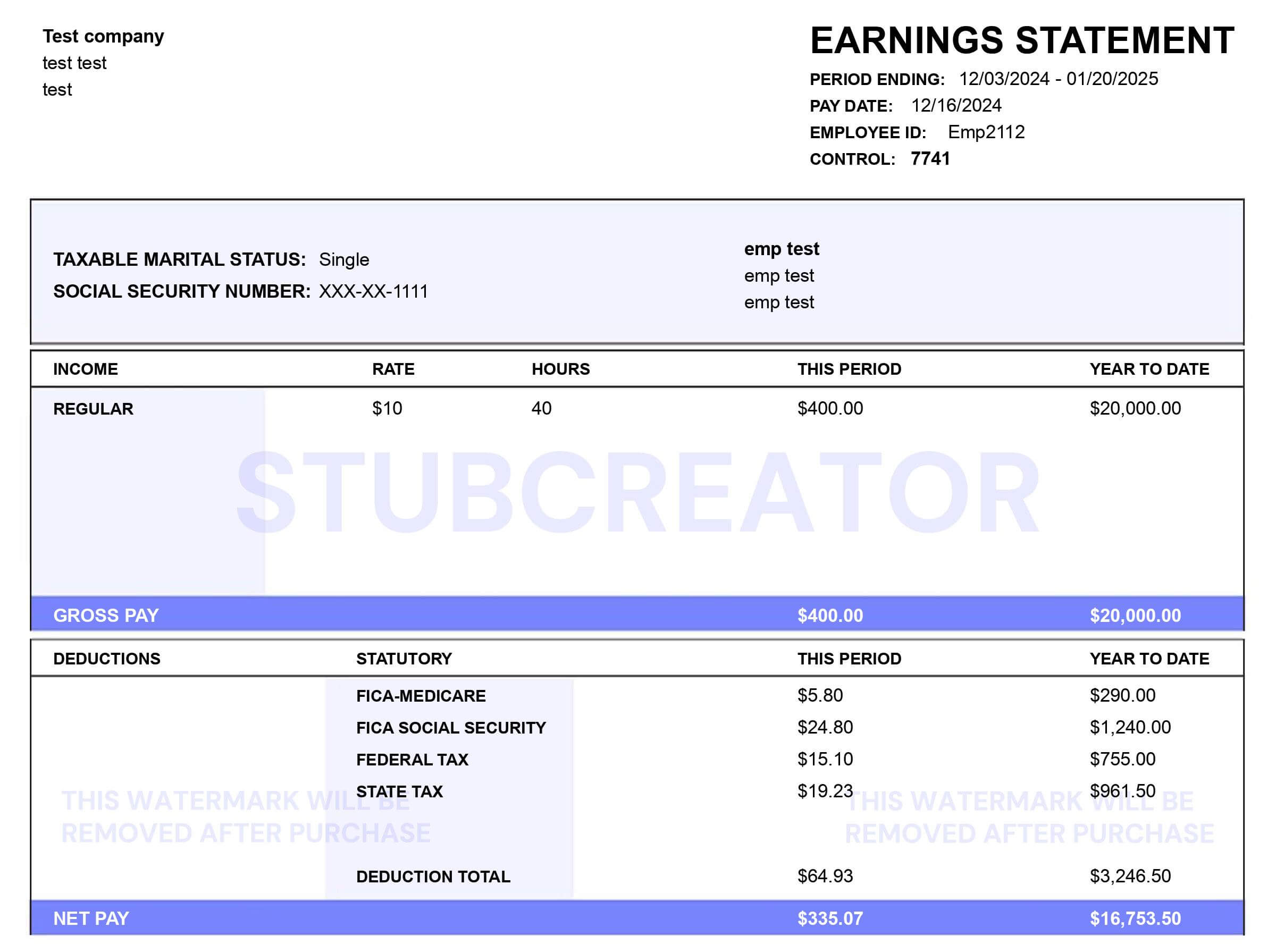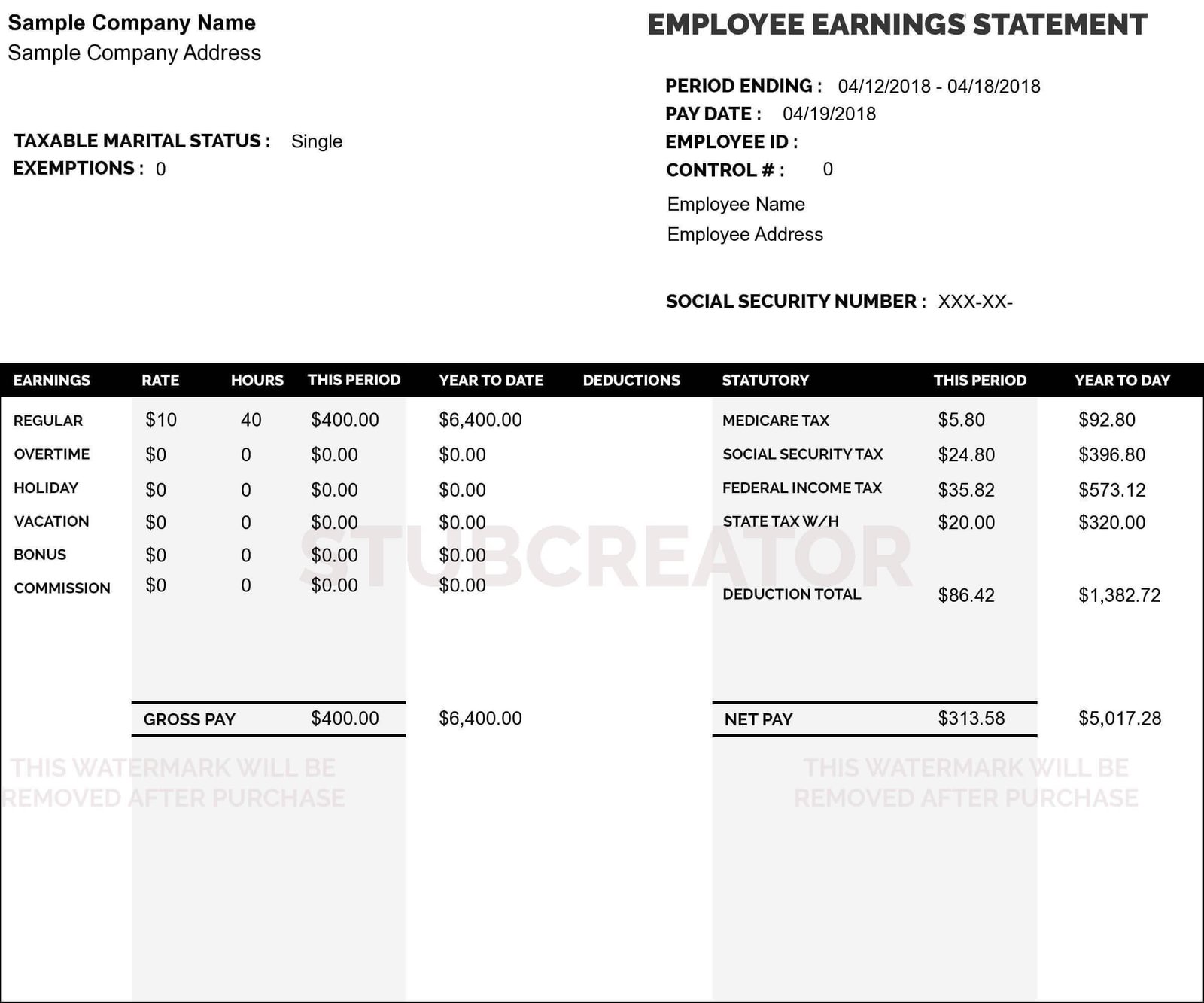Many employees receive their wages through direct deposit, a convenient and secure method that ensures timely payment. However, despite its advantages, direct deposit can sometimes leave employees wondering how to access their pay stubs, which are essential for verifying income, applying for loans, and maintaining personal financial records. This comprehensive guide will walk you through various methods to obtain pay stubs from direct deposits, address common concerns, and provide tips for managing your wage statements effectively.
Understanding Direct Deposit and Pay Stubs
Direct Deposit: Direct deposit is an electronic funds transfer (EFT) directly into an employee’s bank account. Instead of receiving a physical check, the employee’s earnings are deposited into their account on payday. This method reduces the risk of lost or stolen checks, saves time, and is environmentally friendly.
Pay Stub: A pay stub, also known as a wage statement, is a document that accompanies a paycheck, detailing the employee’s earnings, deductions, and net pay. It includes important information such as gross wages, federal and state tax withholdings, Social Security contributions, and other deductions like health insurance or retirement contributions. For those who need to create their own pay stubs, using a paystub generator or a paycheck stub generator can simplify the process by automatically calculating and displaying all the necessary information.
How to Get Pay Stubs from Direct Deposit
- Contact Your Employer: The first and most straightforward step is to contact your employer’s HR or payroll department. They can provide guidance on how to access your pay stubs. Many companies offer electronic access to pay stubs through a secure online portal. If this is the case, your HR department can provide you with login details and instructions on how to use the system.
- Check Your Email: Some employers send electronic pay stubs directly to employees’ email addresses. Check your inbox and spam folder for emails from your employer or payroll service provider. These emails typically arrive on or before payday and contain a secure link or attachment with your pay stub.
- Use Your Payroll Service Provider’s Portal: Many businesses use third-party payroll services such as ADP, Paychex, or Gusto. These providers often offer online portals where employees can log in to view and download their pay stubs. If you know which service your employer uses, visit their website and look for an employee login or self-service section. You may need to register and create an account if you haven’t already done so.
- Request a Physical Copy: If you prefer a physical copy of your pay stub, you can request one from your employer. Some companies are willing to provide printed pay stubs upon request, even if they primarily use electronic distribution. Keep in mind that this might take longer than accessing them electronically.
How to Get a Pay Stub with Direct Deposit
Wage Statements CBOCS: Cracker Barrel Old Country Store (CBOCS) is an example of an employer that provides electronic pay stubs to its employees. If you work for a company like Cracker Barrel, you can typically access your wage statements through the company’s employee portal. Log in with your credentials, navigate to the pay stubs or wage statements section, and download the necessary documents.
How to Get an Old Pay Stub
- Online Payroll Systems: Most modern payroll systems allow employees to access historical pay stubs online. Log in to your employer’s payroll portal and navigate to the pay stubs or earnings history section. You can usually select a date range or specific pay period to view or download old pay stubs.
- Contact HR or Payroll Department: If your employer does not offer an online system, contact your HR or payroll department directly. They can provide copies of old pay stubs. Be prepared to provide identifying information and specify the pay periods you need.
- Check Your Email Archives: If your pay stubs were previously sent via email, search your email archives for past messages from your employer or payroll provider. Use keywords like “pay stub,” “wage statement,” or “earnings” to locate the emails containing your pay stubs.
Don’t Miss to Read : Understanding DG Paystubs
How to Get Old Pay Stubs
- Request from Former Employers: If you need pay stubs from a previous job, contact your former employer’s HR or payroll department. They are required to maintain payroll records for a certain period (usually several years) and can provide you with copies upon request. Be ready to provide your employment dates and any other relevant information to help them locate your records.
- Use Third-Party Services: Some third-party services specialize in retrieving old pay stubs and employment records. These services may charge a fee but can be helpful if you have difficulty obtaining records from a former employer. Ensure you choose a reputable service to protect your personal information.
Electronic Pay Stubs: Advantages and Best Practices
Advantages of Electronic Pay Stubs:
- Convenience: Electronic pay stubs can be accessed from anywhere with an internet connection, making it easy to review your earnings and deductions on the go.
- Security: Electronic delivery reduces the risk of lost or stolen pay stubs. They are often protected by secure logins and encryption.
- Environmental Impact: Going paperless helps reduce waste and supports environmental sustainability.
- Efficiency: Electronic pay stubs are typically available sooner than printed copies, allowing employees to review their earnings promptly.
Best Practices for Managing Electronic Pay Stubs:
- Regularly Download and Save Copies: Make a habit of downloading and saving your electronic pay stubs to a secure location, such as an encrypted external hard drive or cloud storage service. This ensures you have access to your records even if you change jobs or your employer changes payroll systems.
- Keep Your Login Information Secure: Protect your payroll portal login credentials. Use strong, unique passwords and enable two-factor authentication (2FA) if available. Never share your login information with anyone. If you need to create a pay stub manually, consider using a paycheck stub generator to ensure all information is accurate and secure.
- Review Pay Stubs Promptly: Regularly review your pay stubs to ensure accuracy. Check for correct payment amounts, deductions, and contributions. Report any discrepancies to your HR or payroll department immediately.
- Organize Your Records: Organize your electronic pay stubs by date in a dedicated folder. This makes it easier to locate specific records when needed, such as for tax purposes or loan applications.
Common Challenges and Solutions
Lost Access to Payroll Portal: If you’ve lost access to your employer’s payroll portal (e.g., due to a forgotten password or account lockout), contact your HR or payroll department for assistance. They can help reset your password or unlock your account.
Discrepancies in Pay Stub Information: If you notice discrepancies in your pay stub, such as incorrect earnings, deductions, or contributions, promptly report the issue to your HR or payroll department. Keep records of your communications and follow up as needed to ensure the issue is resolved.
Changing Employers: When changing jobs, download and save copies of your pay stubs before your last day. This ensures you have access to your records after you leave. Additionally, confirm with your new employer how you will receive your pay stubs and set up any necessary accounts or logins.
Conclusion
Obtaining pay stubs from direct deposits is a straightforward process once you know where to look and whom to contact. Whether you need current or old pay stubs, the methods outlined in this guide will help you access your wage statements efficiently. Embrace electronic pay stubs for their convenience and security, and follow best practices to manage your financial records effectively. With these tips, you’ll be well-equipped to handle your pay stubs and wage statements, ensuring you have the documentation you need for financial planning and verification. For a seamless experience, consider using tools like eFormscreator to manage and generate your pay stubs effortlessly.
Important Question Answer
1. How can I get a pay stub from direct deposit?
To get a pay stub from direct deposit, you can typically access it through your employer’s HR or payroll portal. If your company uses a third-party payroll service, you can log in to their system to view and download your pay stub. Alternatively, check your email for electronic pay stubs sent by your employer, or request a physical copy from your HR department.
2. Can I access old pay stubs if I receive direct deposit?
Yes, you can access old pay stubs even if you receive direct deposit. Most payroll systems allow you to view and download historical pay stubs through an online portal. If your employer doesn’t provide an online system, you can request copies from your HR or payroll department. Additionally, search your email archives for past pay stubs.
3. What should I do if I can’t log in to my payroll portal?
If you can’t log in to your payroll portal, contact your HR or payroll department for assistance. They can help reset your password or unlock your account. Ensure you have the correct login credentials and check for any system maintenance or outages that might be affecting access.
4. How can I get a physical copy of my pay stub?
To get a physical copy of your pay stub, request one from your HR or payroll department. Some employers provide printed pay stubs upon request, even if they primarily use electronic distribution. Be aware that receiving a physical copy might take longer than accessing it electronically.
5. Are electronic pay stubs secure?
Yes, electronic pay stubs are generally secure. They are often protected by secure logins and encryption to ensure your personal information remains confidential. To enhance security, use strong, unique passwords for your payroll portal and enable two-factor authentication (2FA) if available.
6. What information is included on a pay stub?
A pay stub typically includes details such as your gross wages, federal and state tax withholdings, Social Security contributions, and other deductions like health insurance or retirement contributions. It also shows your net pay, which is the amount deposited into your bank account after deductions.
7. Can I access my pay stubs after leaving a job?
Yes, you can access your pay stubs after leaving a job. Contact your former employer’s HR or payroll department to request copies of your pay stubs. They are required to maintain payroll records for a certain period and should be able to provide the necessary documents. Consider downloading and saving copies of your pay stubs before leaving your job for easier access.