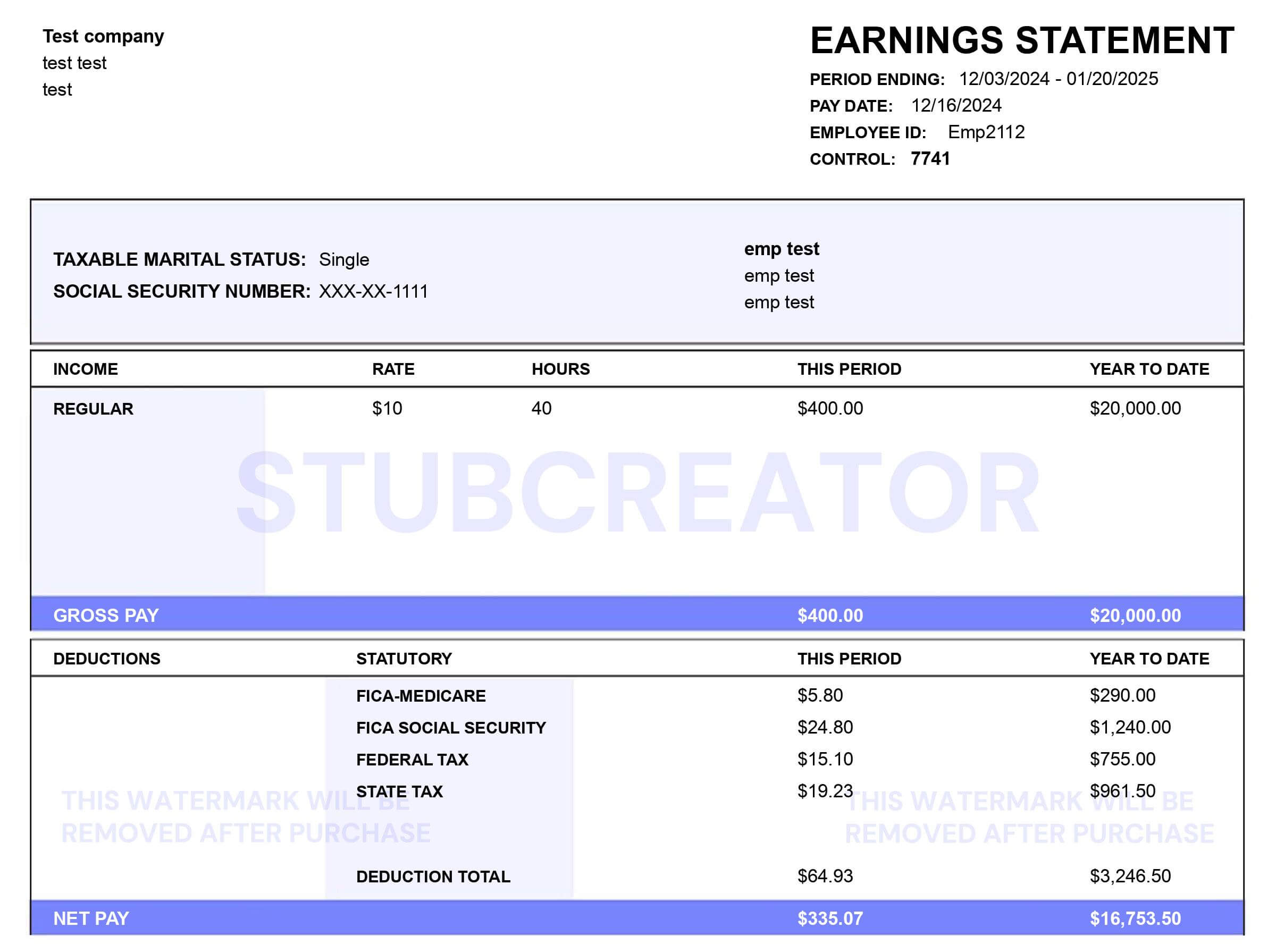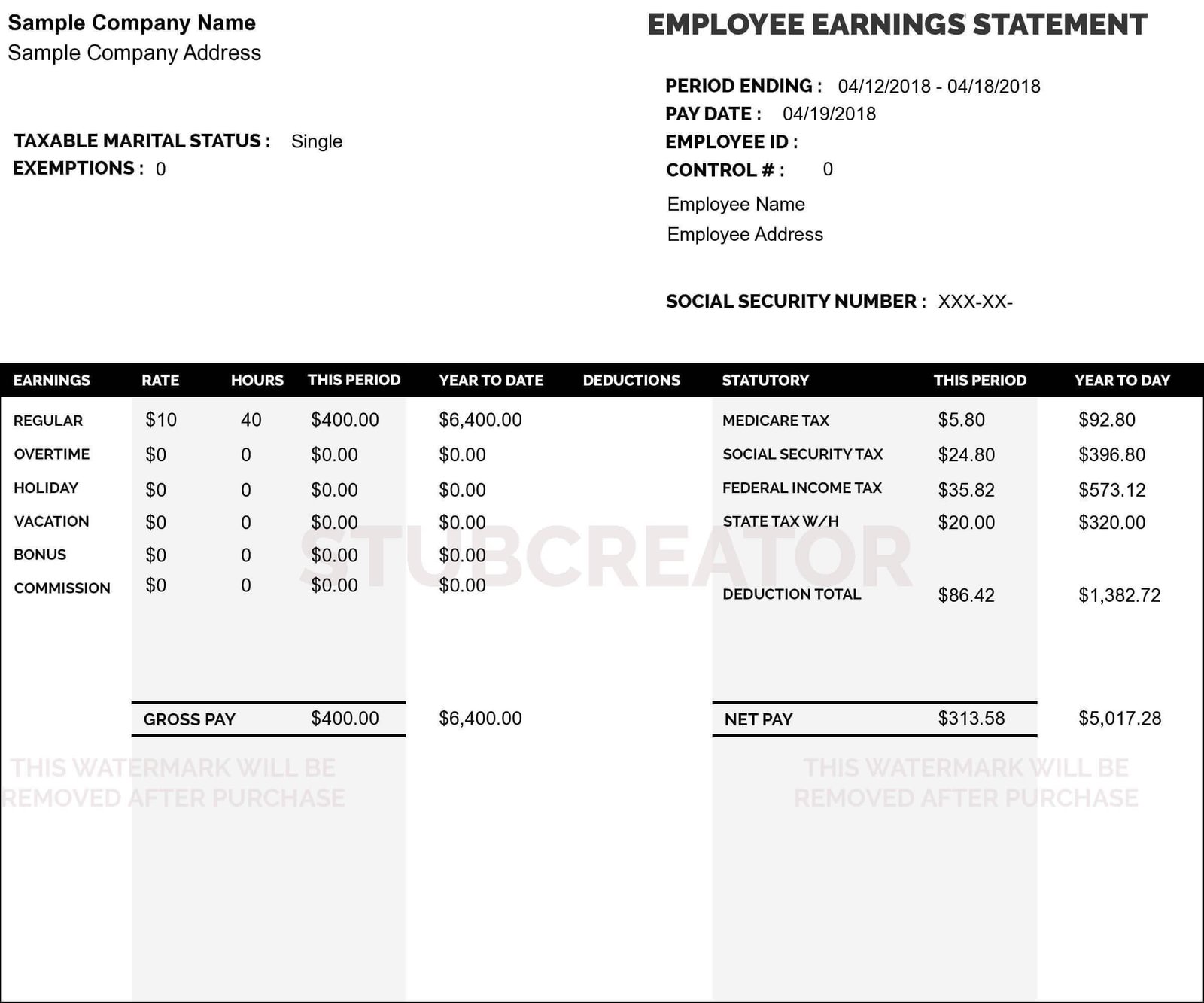Managing your financial records and tax documentation is crucial whether you’re a current or former Walmart employee. This comprehensive guide provides detailed instructions on how to obtain your paystub, W-2 forms, and employment verification from Walmart. By understanding these processes, you can ensure accurate record-keeping, streamline your financial management, and stay compliant with tax regulations.
Understanding Walmart Paystub and W-2 Forms
Paystubs and W-2 forms are essential documents for tracking your earnings and tax withholdings.
- Paystubs: Detailed documents outlining your earnings for each pay period, including gross pay, deductions, and net pay.
- Gross Pay: Total earnings before any deductions are made.
- Deductions: Includes federal and state taxes, Social Security, Medicare, and any other withholdings.
- Net Pay: The amount you take home after deductions.
- W-2 Forms: Annual tax forms summarizing your earnings and taxes withheld throughout the year, which are crucial for filing your tax return.
- Box 1: Wages, tips, and other compensation.
- Box 2: Federal income tax withheld.
- Boxes 3 and 4: Social Security wages and tax withheld.
- Boxes 5 and 6: Medicare wages and tax withheld.
- Boxes 15-20: State and local tax information.
How to Get Walmart Paystub
Walmart provides several methods for accessing your paystubs, depending on whether you are a current or former employee. For additional convenience, you can also use a paystub generator to create or manage your pay stubs if needed.
Online Access via WalmartOne Portal
The WalmartOne portal is a primary method for accessing your paystubs:
- Log In: Visit the WalmartOne website and log in using your Walmart credentials. If you don’t have an account, you may need to create one or get assistance from Walmart’s HR department.
- Navigate to Paystubs: Once logged in, find the “Paystubs” section under the “My Money” tab. This area provides access to your pay history.
- View, Download, or Print: Select the pay stub you wish to view. You can download it as a PDF or print it directly. Ensure that all details, including hours worked, earnings, and deductions, are accurate.
Using the WalmartOne App
The WalmartOne app allows you to access your pay stubs on the go:
- Download the App: Get the WalmartOne app from your app store if you haven’t already.
- Log In: Use your Walmart credentials to access the app.
- Access Paystubs: Go to the “Pay” section to view your pay stubs.
- Save or Print: You can save the pay stub as a PDF or print it from your mobile device.
Contacting Human Resources
If you encounter difficulties accessing your paystubs:
- Prepare Information: Have your employee ID, Social Security number, and other relevant details ready.
- Reach Out: Contact Walmart’s HR department via phone or email. Request your pay stubs and provide any necessary information to assist in your request.
Receiving Physical Paystubs
Walmart may send physical pay stubs to your address on file:
- Verify Address: Ensure your address is up-to-date in Walmart’s records. Update it with HR if necessary.
- Wait for Delivery: Allow time for your pay stub to arrive by mail. If you don’t receive it within a reasonable timeframe, follow up with HR.
More Article: How to Get a McDonald’s Pay Stubs?
How to Get My W2 From Walmart
W-2 forms are typically issued annually, summarizing your earnings and taxes withheld for the year.
Accessing W-2 Forms Online
WalmartOne also provides access to W-2 forms:
- Log In: Access the WalmartOne website and log in using your credentials.
- Navigate to Tax Documents: Locate the section for “Tax Documents” or “W-2 Forms.”
- Download or Print: Select the W-2 form for the relevant year, download it as a PDF, and print it for your records.
Using the WalmartOne App
The app also offers access to your W-2 forms:
- Log In: Open the WalmartOne app and log in with your credentials.
- Access Tax Documents: Go to the “Tax Documents” section.
- Save or Print: Download and print your W-2 form directly from the app.
Contacting Human Resources
If you cannot access your W-2 form online:
- Prepare Information: Have your employee ID and other details ready.
- Contact HR: Reach out to Walmart’s HR department to request your W-2 form. Provide any necessary information to facilitate your request.
Checking Your Mail
Walmart may mail your W-2 form:
- Verify Address: Make sure your mailing address is current with Walmart.
- Allow Time for Delivery: Wait until mid-February for your W-2 form to arrive. If not received, follow up with HR.
Don’t Miss to Read: Aafes Self Service
How to Get Walmart Employment Verification
Employment verification may be required for loan applications, rental agreements, or other purposes.
Requesting Verification Through HR
- Prepare Information: Gather your employee ID, Social Security number, and other relevant details.
- Contact HR: Reach out to Walmart’s HR department via phone or email. Request employment verification and specify the details required, such as job title, dates of employment, and salary information.
Using Verification Services
Walmart may use third-party services for employment verification:
- Contact the Service: If a third-party service is used, contact them directly to request verification. You may need to provide authorization and relevant information for the verification process.
Tips for Managing Your Paystub and W-2 Forms
Stay Organized
- Digital Storage: Store digital copies of your pay stubs and W-2 forms in a secure cloud storage system or on your computer with backups.
- Physical Storage: Keep physical copies in a safe and organized manner, such as a filing cabinet.
Review Documents Regularly
- Accuracy: Regularly review your pay stubs for accuracy in hours worked, pay rates, and deductions.
- Discrepancies: Report any discrepancies to Walmart’s HR department immediately to resolve issues promptly.
Use Pay Stub Generators
- Free Tools: Utilize free pay stub generators to create and manage pay stubs if needed for personal records or self-employment.
- Professional Appearance: Choose pay stub generators that offer customizable templates for a professional look.
Consult Professionals
- Financial Advisor: Seek advice from a financial advisor for managing your earnings, tax planning, and investment strategies.
- Tax Professional: Consult a tax professional to ensure accurate tax filing and compliance with IRS regulations.
Update Your Personal Information
- Contact Information: Regularly update your contact information with Walmart to ensure you receive all important documents in a timely manner.
Related Articles: DG Paystubs
Conclusion
Obtaining your pay stubs, W-2 forms, and employment verification from Walmart involves using online portals, mobile apps, contacting HR, and checking your mail. By staying organized, reviewing documents carefully, and utilizing helpful tools like pay stub generators, you can effectively manage your financial records.
For any issues or questions regarding your pay stubs or W-2 forms, always reach out to Walmart’s HR department or use available online resources for assistance. By following these steps, you can ensure accurate record-keeping, streamline your financial management, and maintain compliance with tax regulations.
FAQ
How can I access my Walmart paystubs online?
To access your Walmart paystubs online:
- Visit the WalmartOne website and log in with your employee credentials.
- Navigate to the “Paystubs” section under “My Money.”
- View, download, or print your paystubs from this section.
Can I access my Walmart paystubs through the WalmartOne app?
Yes, you can access your Walmart paystubs through the WalmartOne app:
- Download the WalmartOne app from your device’s app store.
- Log in with your Walmart credentials.
- Navigate to the “Pay” section to view, download, or print your paystubs.
What should I do if I cannot access my paystubs online or via the app?
If you cannot access your paystubs online or via the app:
- Contact Walmart’s HR department by phone or email.
- Provide your employee ID, Social Security number, and other relevant details.
- Request your paystubs and follow any instructions provided by HR.
How do I receive my W-2 form from Walmart?
To receive your W-2 form from Walmart:
- Log in to the WalmartOne website and access the “Tax Documents” section to view, download, or print your W-2 form.
- Use the WalmartOne app to access your W-2 form under “Tax Documents.”
- If you do not receive your W-2 form by mid-February, contact Walmart’s HR department for assistance.
What should I do if I don’t receive my W-2 form in the mail?
If you do not receive your W-2 form in the mail by mid-February:
- Verify your address with Walmart’s HR department and update it if necessary.
- Follow up with HR to request a duplicate W-2 form.
How can I get employment verification from Walmart?
To obtain employment verification from Walmart:
- Contact Walmart’s HR department by phone or email.
- Provide your employee ID, Social Security number, and details required for verification.
- Specify the information needed, such as job title, dates of employment, and salary.
Can I use a paystub generator to manage my Walmart paystubs?
Yes, you can use a paystub generator to manage your Walmart paystub:
- Use a paystub generator to create and maintain accurate records of your earnings and deductions.
- Choose a paystub generator with customizable templates to match your professional needs.
What if I have issues with the information on my paystub or W-2 form?
If you encounter issues with the information on your paystub or W-2 form:
- Report discrepancies to Walmart’s HR department immediately.
- Provide detailed information about the issue to facilitate prompt resolution.
How can I ensure my personal information and address are up-to-date with Walmart?
To ensure your personal information and address are up-to-date:
- Log in to the WalmartOne portal or app and update your contact information.
- Contact Walmart’s HR department to verify and update your details if needed.
Why is it important to keep track of my paystubs and W-2 forms?
Keeping track of your paystubs and W-2 forms is important for:
- Accurate tax reporting and filing.
- Verifying your earnings and deductions.
- Managing financial records and budgeting effectively.