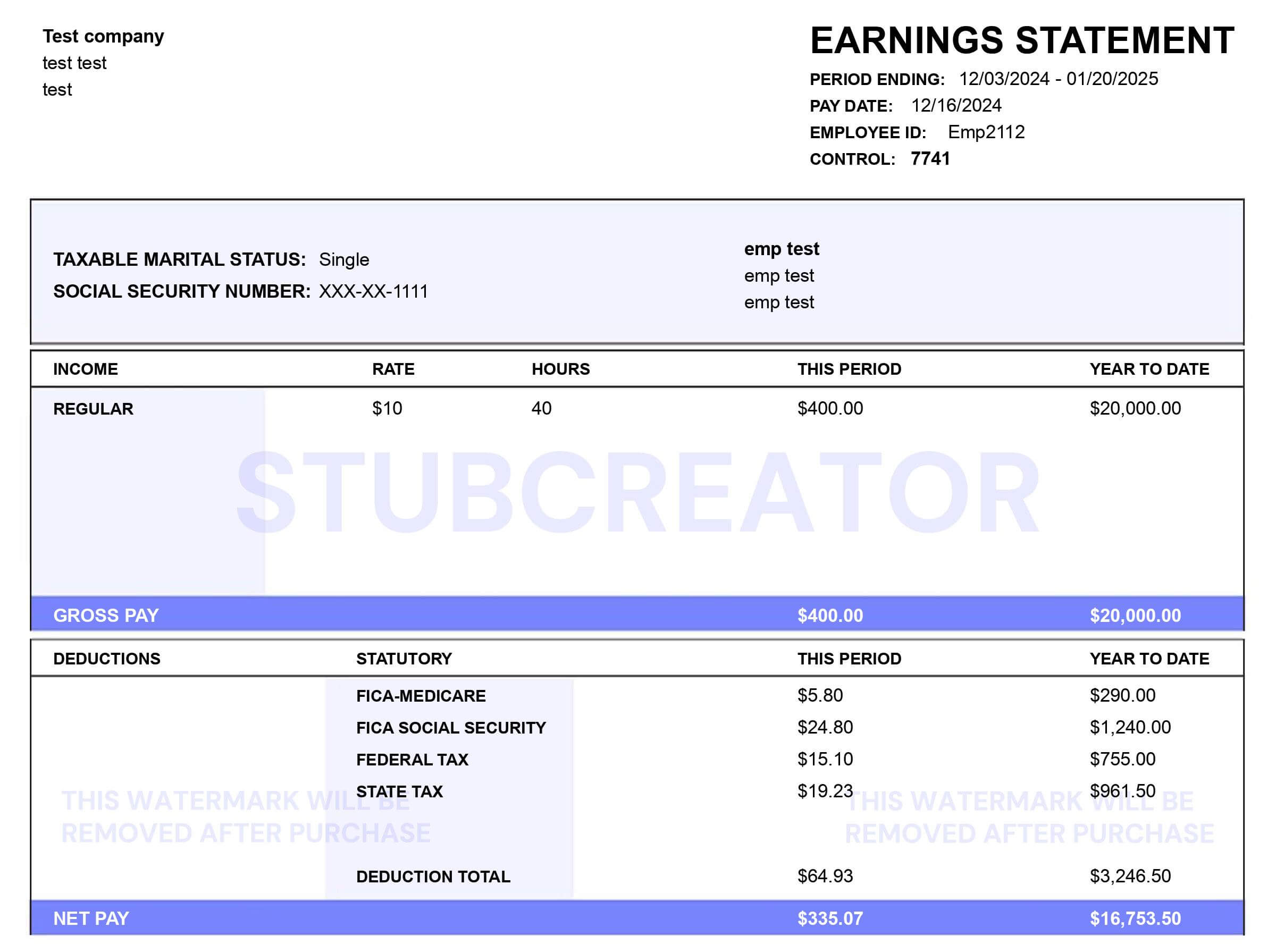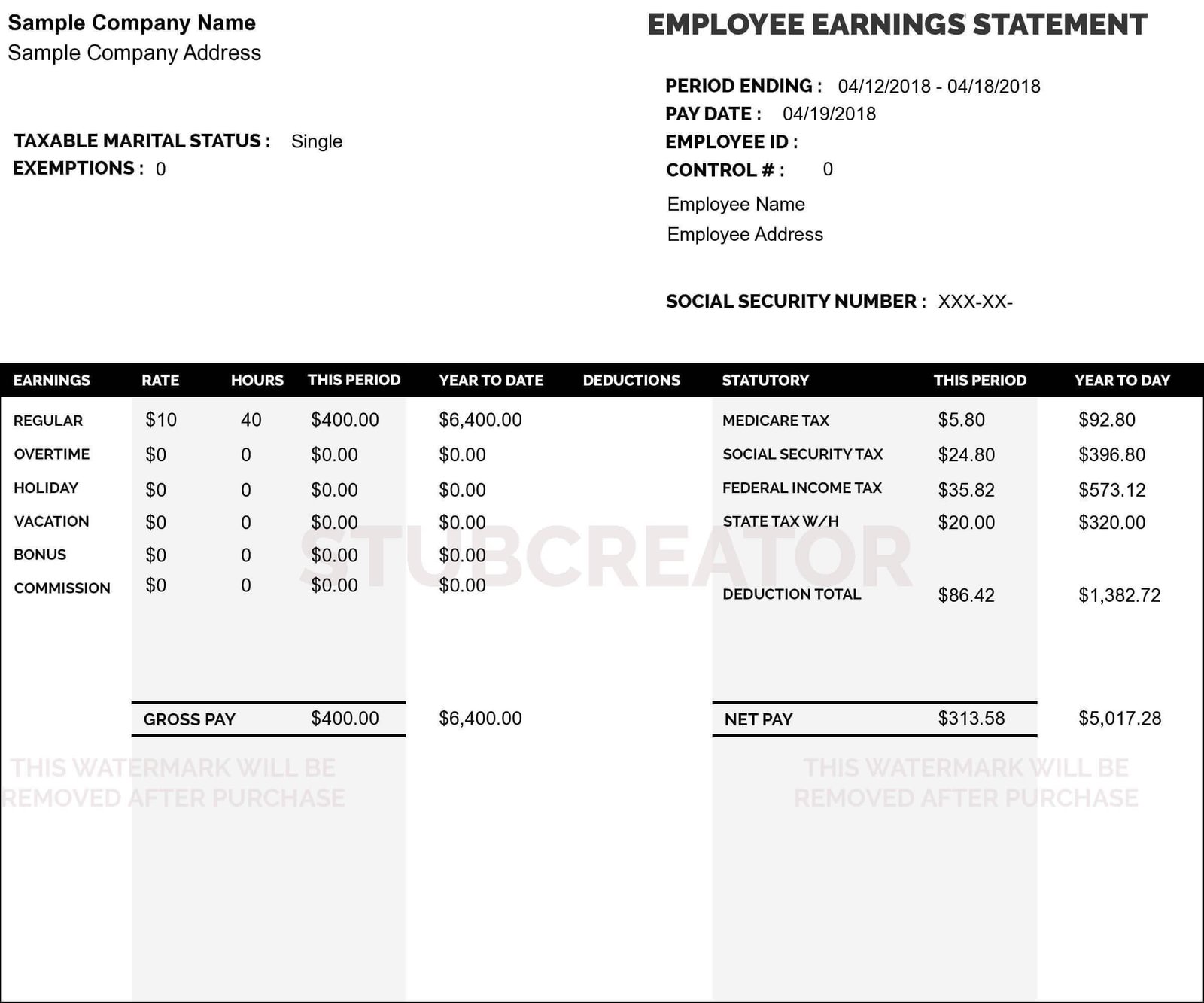A Form 1099-MISC contains several typical fields in which the payer only inserts information relevant to a recipient’s situation. In order to generate a 1099 form creator, you can use eFormscreator which is 100% true.
This blog will teach you how to fill out a 1099 misc forms. Let’s get started.
Below is a quick overview of the information you must enter in the boxes. You should consult the IRS’s instructions for filing the 1099-MISC form for detailed information.
Payer and Receipent’s Information: The IRS provides a large field in the upper right-hand corner of the 1099-MISC forms for the payer to enter their full name, address, town, state, zip code, or foreign postal code, and telephone number.
Directly beneath the field are two side-by-side boxes, one for the payer’s federal tax identification number (TIN) and other for the recipient’s. The TIN might be a social security number.
The following three fields on the right-hand side are where you enter the recipient’s information: Their full name, street address, city, state, country, and zip code.
Account Information: Beneath the recipient’s information is a field labeled Account Information. The payer only enters information in this field if they are issuing multiple 1099-MISC forms to a single recipient.
FATCA Filing Requirement: The Foreign Account Tax Compliance Act (FATCA) mandates that the participating foreign financial institutions report the financial earnings of U.S. account holders. Payers who check this box are generally U.S. citizens reporting interest earned from a foreign bank.
2nd TIN Not: You must check this box if the IRS notified you twice that the recipient’s TIN was incorrect.
Box 1: Rents: In this field, your reports of rents from real estate are listed on either Schedule E or Schedule C of your tax form.
Box 2: Royalties: Box 2 is where you would report payments of royalties for oil, gas, mineral properties, copyrights that appear on Schedule E.
Box 3: Other Income: You use Box 3 to report the other income from Form 1040. The Prize money and trade income you reported on Schedule C will also be listed here.
Box 4: Federal Income Tax Withheld: This field is for recording backup withholdings on Indian gaming profits.
Box 5: Fishing Boat Proceeds: You insert the money received from self-employed fishing boat operators here.
Box 6: Medical and Health Care Payments: Enter the medical and health care payments you reported on Schedule C.
Box 7: Non-employee Compensation: The most commonly used box is where you report the amount of money you paid to independent contractors working in a given tax year.
Box 8: Substitute Payments in Lieu of Dividends: Substitute payments in lieu of dividends typically occur when a broker lends out your stock to short-sellers. If the stock declines due to the gambit, you will earn revenue that you must report in this box.
Box 9: Payer Made Direct Sales of $5,000: This is simply a check box indicating whether the payer made more than $5,000 in direct sales.
Box 10: Crop Insurance Proceeds: The amount goes into this field if you receive revenue from crop insurance.
Box 11 and 12: While they appear on the form, they are currently void, and you should not report any information here.
Box 13: Excess Golden Parachute Payments: This figure will also appear on your 1040 form.
Box 14: Gross Proceeds Paid To An Attorney: If you consulted an attorney for business purposes in a given tax year, that amount must be recorded here.
Box 15 a and 15b: Section 409A Deferrals and Income: Companies sometimes elect to pay employees and principals via non-qualified deferred compensation. Box 15a reports the amount of deferred pay, and Box 15b reports the current year’s income.
Box 16: State Tax Withheld: This is where you report state taxes withheld from your income. If you worked in more than one state, you must also enter information for the other state.
Box 17: Payer’s State No: Record the official state(s) number here.
Box 18: State Income: Report income you received from each of the states where you worked in this box.
Conclusion
Now, you have all the resources to complete a 1099-MISC Form 2023. And, if you want to generate a 1099-MISC Form Online, you can use eFormscreator, which is free.