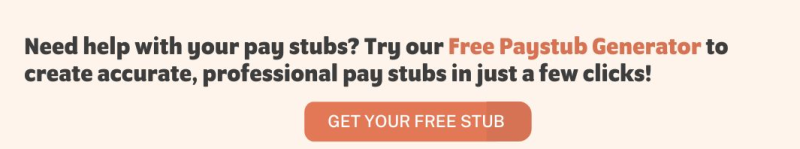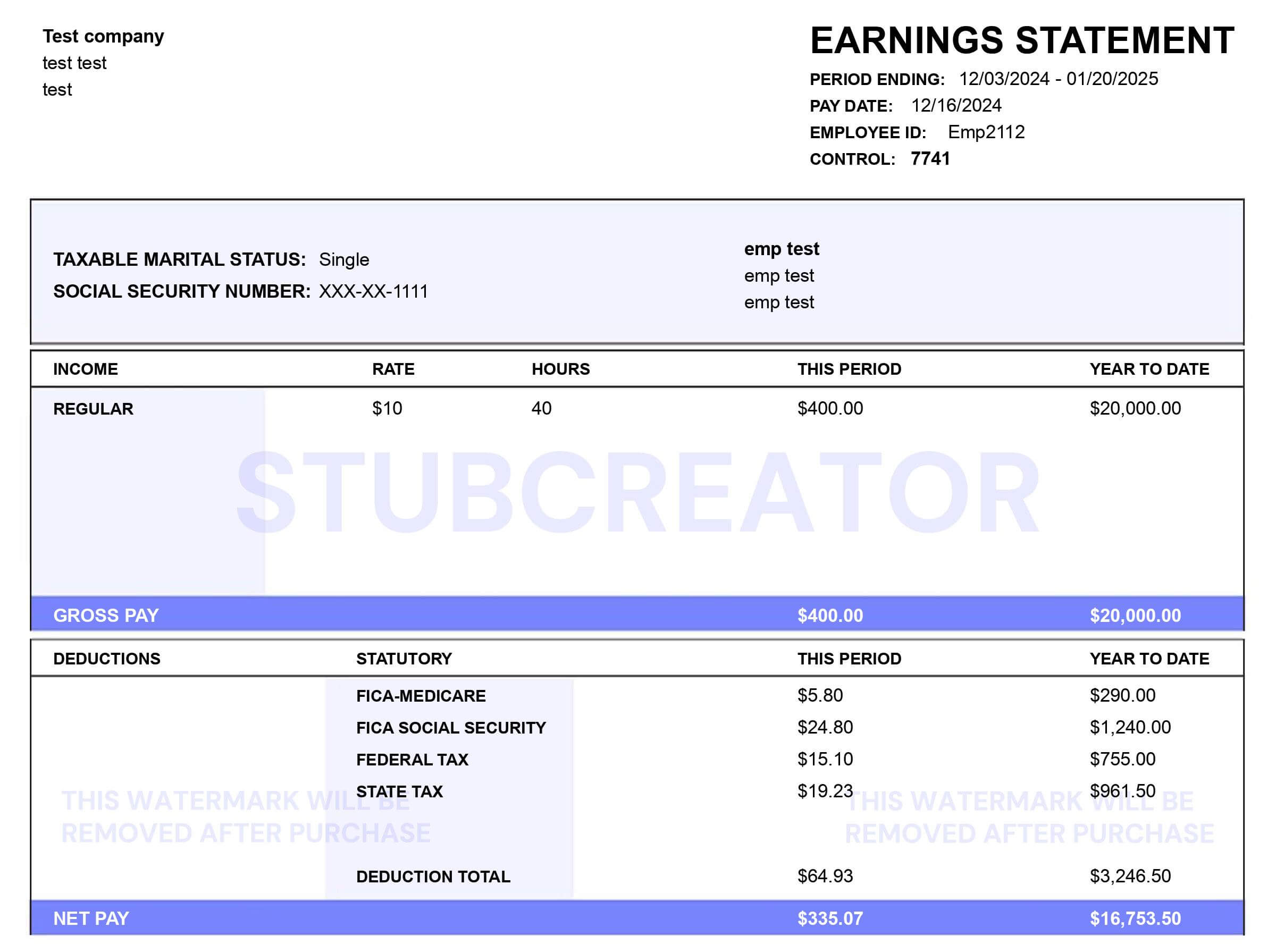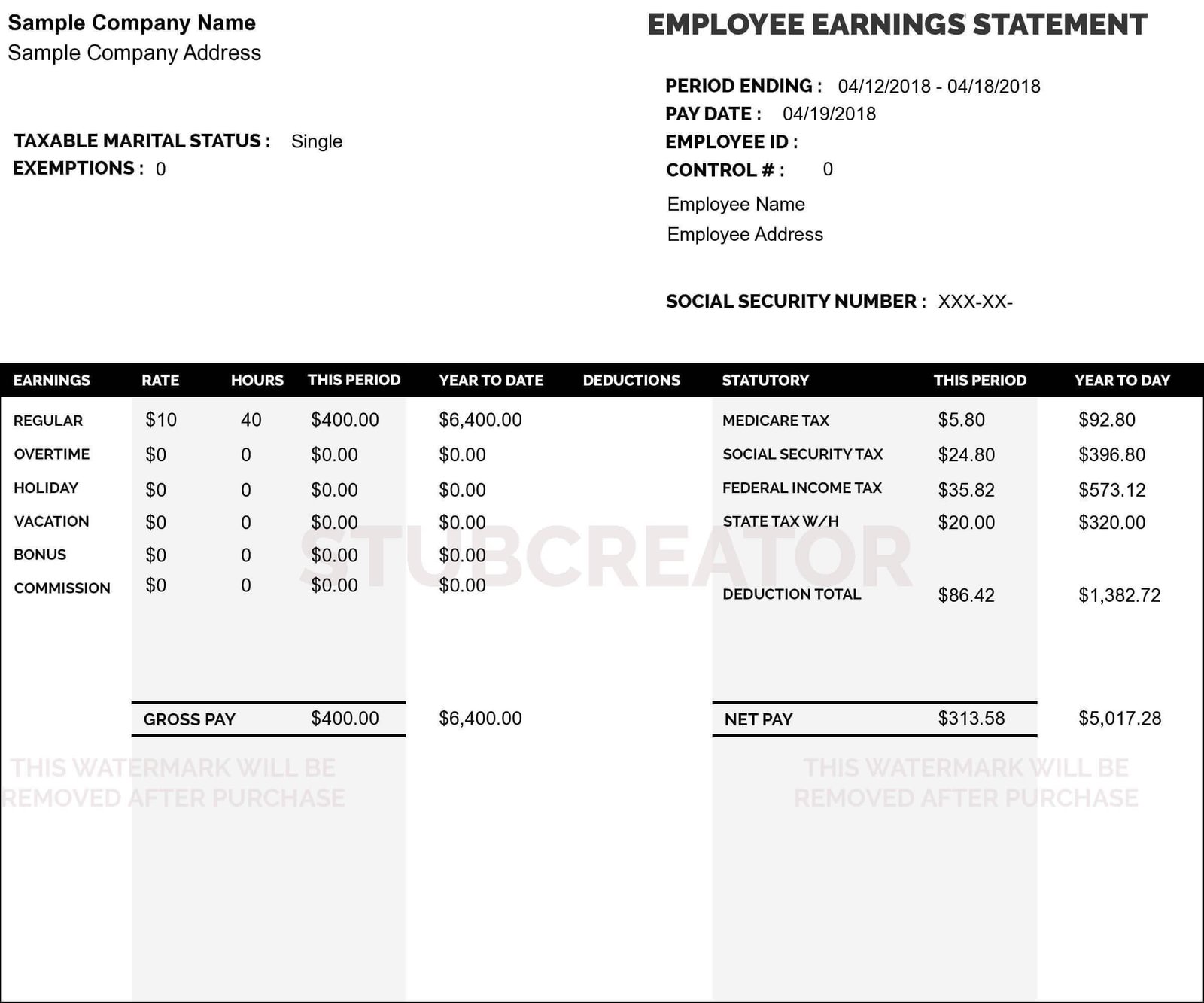DoorDash has become one of the leading platforms for food delivery, offering flexible work opportunities to thousands of people. Whether you’re a full-time Dasher or doing it as a side hustle, managing your earnings is crucial. One important aspect of this is obtaining your pay stubs or earnings statements. In this blog, we will walk you through everything you need to know about how to get DoorDash pay stubs, why they are important, and how you can use them to manage your finances effectively.
Table of Contents
- Understanding DoorDash Pay Stubs
- Why You Need DoorDash Pay Stubs
- How DoorDash Pays Its Dashers
- Accessing Your DoorDash Earnings Statement
- Step-by-Step Guide to Getting DoorDash Pay Stubs
- Using Third-Party Pay Stub Generators
- Common Issues and Solutions
- How to Read Your DoorDash Earnings Statement
- Tips for Managing Your DoorDash Income
- Conclusion
Understanding DoorDash Pay Stubs
Before diving into how to get your DoorDash pay stubs, it’s important to understand what they are. A pay stub, also known as an earnings statement, is a document that provides detailed information about your income for a specific period. For Dashers, a DoorDash pay stub includes:
- Total earnings
- Bonuses and incentives
- Tips received
- Deductions (if any)
- Net pay
Why You Need DoorDash PayStubs
Having access to your DoorDash pay stubs is essential for several reasons:
- Proof of Income: Whether you’re applying for a loan, renting an apartment, or proving your earnings to tax authorities, a pay stub serves as proof of income.
- Financial Management: Pay stubs help you track your earnings and expenses, making it easier to manage your budget.
- Tax Preparation: Detailed earnings statements are crucial for accurate tax filing and ensuring you take advantage of all possible deductions.
Read more: Understanding DG Paystubs
How DoorDash Pays Its Dashers
Understanding DoorDash’s payment structure will help you better manage your earnings. DoorDash pays its Dashers weekly through direct deposit. Each week, you’ll receive a summary of your earnings, including base pay, tips, and also any bonuses. This summary is essential for creating your pay stubs.
Accessing Your DoorDash Earnings Statement
DoorDash does not automatically provide traditional pay stubs, but you can access your earnings information through the Dasher app or the DoorDash website. Here’s how you can do it:
- Dasher App: The app provides a breakdown of your daily and weekly earnings.
- DoorDash Website: Logging into your account on the DoorDash website allows you to view detailed earnings reports.
Step-by-Step Guide to Getting DoorDash Pay Stubs
Step 1: Log into Your Dasher Account
Open the Dasher app or go to the DoorDash website and log in with your credentials.
Step 2: Navigate to Earnings
In the app, tap on the ‘Earnings’ tab. On the website, look for the ‘Earnings’ section in your dashboard.
Step 3: Select the Desired Time Frame
Choose the week or specific dates for which you need the earnings statement.
Step 4: View and Download the Earnings Report
Review the earnings summary for the selected period. Unfortunately, DoorDash does not offer a direct option to download a pay stub, but you can take screenshots or manually record the details.
Step 5: Create a Pay Stub
Using the information from the earnings report, you can create a pay stub using a paystub generator. There are many free online tools available that allow you to input your earnings details and generate a professional pay stub.
Realed Article: How To Get A Pay Stub From Direct Deposit?
Using Third-Party Pay Stub Generators
If you need a formal pay stub for official purposes, you might consider using a third-party pay stub generator. These tools can help you create professional-looking pay stubs by inputting your DoorDash earnings data. Here’s a quick guide:
- Choose a Reliable Pay Stub Generator: Look for a tool that is easy to use and trusted by users.
- Enter Your Details: Input your earnings information, including base pay, tips, bonuses, and any deductions.
- Customize the Pay Stub: Ensure all your personal information and the pay period details are accurate.
- Generate and Save: Once you’re satisfied with the information, generate the pay stub and save it for your records.
Common Issues and Solutions
1st Issue: Incomplete Earnings Information
- Solution: Double-check your earnings details in the Dasher app and website to ensure you have all the necessary information.
2nd Issue: Difficulty Using Pay Stub Generators
- Solution: Look for online tutorials or customer support for the pay stub generator you are using. Many tools offer detailed guides to help users.
3rd Issue: Discrepancies in Earnings
- Solution: If you notice discrepancies in your DoorDash earnings report, contact DoorDash support for clarification and also resolution.
How to Read Your DoorDash Earnings Statement
Understanding the different components of your earnings statement is crucial:
- Total Earnings: This includes all income earned during the selected period.
- Base Pay: The fixed amount DoorDash pays per delivery.
- Tips: Any tips received from customers.
- Bonuses and Incentives: Additional earnings from promotions or challenges.
- Deductions: Any fees or charges deducted from your earnings.
- Net Pay: Your total earnings after deductions.
Tips for Managing Your DoorDash Income
- Regularly Review Your Earnings: Make it a habit to check your earnings summary weekly.
- Keep Detailed Records: Maintain a log of your earnings, including screenshots or downloaded reports.
- Use Financial Tools: Consider using budgeting apps to track your income and expenses.
- Plan for Taxes: Set aside a portion of your earnings for taxes, as DoorDash does not withhold taxes for you.
Don’t Miss to Read: Fake Check Generators
Conclusion
Obtaining and managing your DoorDash pay stubs is a vital part of freelancing with DoorDash. Although DoorDash does not provide traditional pay stubs, you can easily access your earnings information through the Dasher app and website. By following the steps outlined in this guide, you can create accurate pay stubs using third-party generators, ensuring you have all the necessary documentation for financial management, proof of income, and tax preparation.
With this knowledge, you can confidently manage your DoorDash earnings and also focus on maximizing your income as a Dasher.
FAQs
Does DoorDash provide traditional pay stubs?
No, DoorDash does not provide traditional pay stubs as it operates on a 1099 independent contractor model. Instead, Dashers can access their earnings statements through the Dasher app or the DoorDash website.
How can I access my DoorDash earnings statements?
You can access your earnings statements by logging into the Dasher app or the DoorDash website. Navigate to the ‘Earnings’ section where you can view and download detailed records of your payouts.
What information is included in DoorDash earnings statements?
DoorDash earnings statements include details such as your total earnings, delivery payouts, tips, bonuses, and any deductions made. These statements provide a comprehensive overview of your income from DoorDash.
Can I generate a pay stub from my DoorDash earnings statement?
Yes, you can use the information from your DoorDash earnings statements to generate a pay stub. Various online pay stub generators allow you to input your earnings data and create a professional pay stub.
Are there free tools available to create a pay stub from my DoorDash earnings?
Yes, there are free pay stub generators available online that you can use to create a pay stub from your DoorDash earnings. Ensure you choose a reputable tool to ensure accuracy and professionalism.
How often are DoorDash earnings statements updated?
DoorDash earnings statements are updated weekly. Dashers typically receive their earnings payouts on a weekly basis, and the statements reflect the latest completed week of deliveries.
Can I get a summary of my annual earnings from DoorDash?
Yes, DoorDash provides a yearly summary of your earnings, which can be accessed through the Dasher app or the DoorDash website. This summary is useful for tax purposes and overall financial tracking.
What should I do if I find discrepancies in my DoorDash earnings statement?
If you find any discrepancies in your earnings statement, you should contact DoorDash support immediately. Provide detailed information about the issue, and they will assist you in resolving the discrepancy.
Can I use my DoorDash earnings statements as proof of income?
Yes, you can use your DoorDash earnings statements as proof of income. For more formal requirements, you may need to generate a pay stub using the earnings data, which can be done using an online pay stub generator.
How can I keep track of my DoorDash earnings for budgeting and financial planning?
To keep track of your DoorDash earnings, regularly download your earnings statements and input the data into a budgeting tool or spreadsheet. This will help you monitor your income, plan for expenses, and manage your finances effectively.