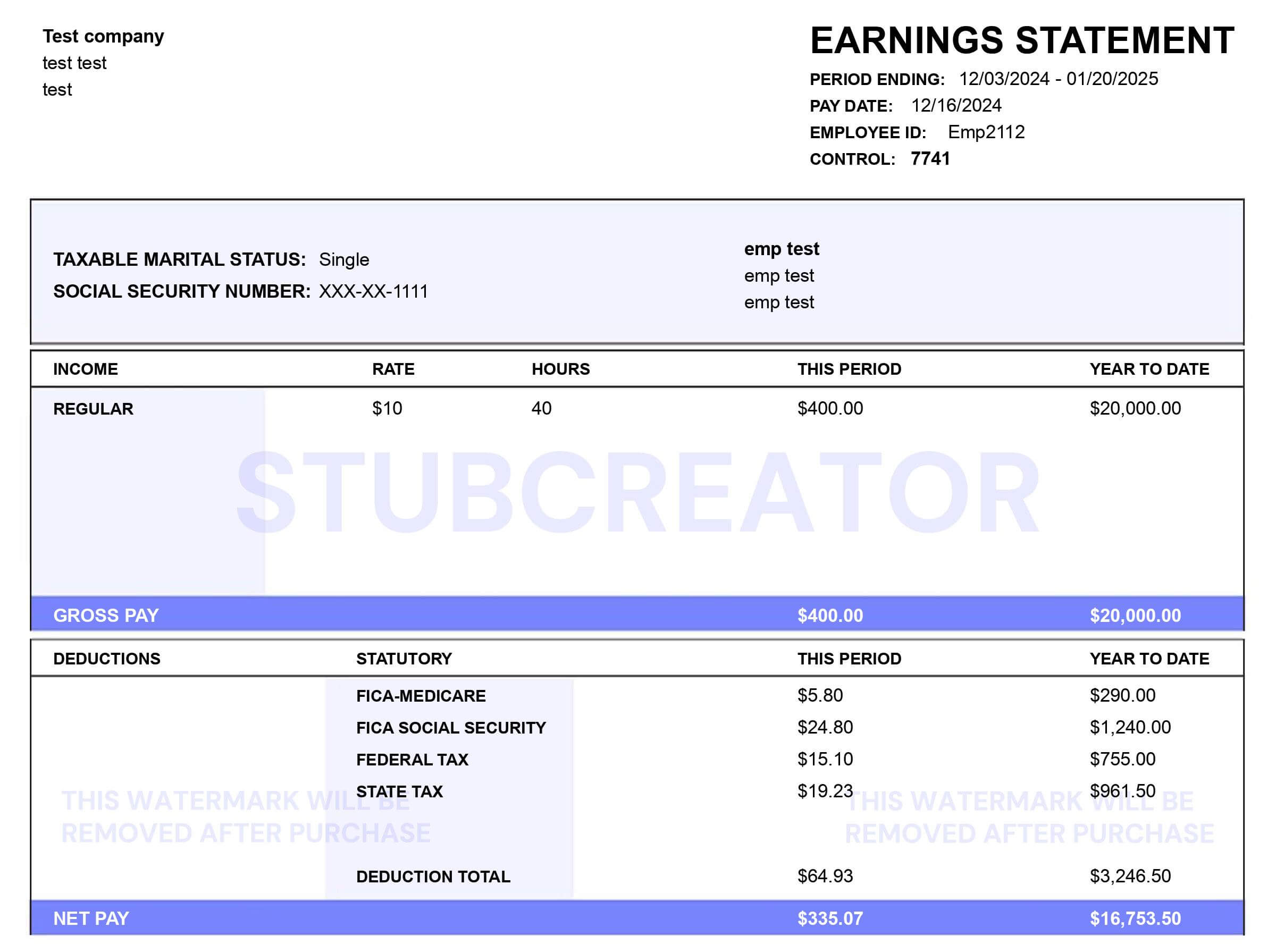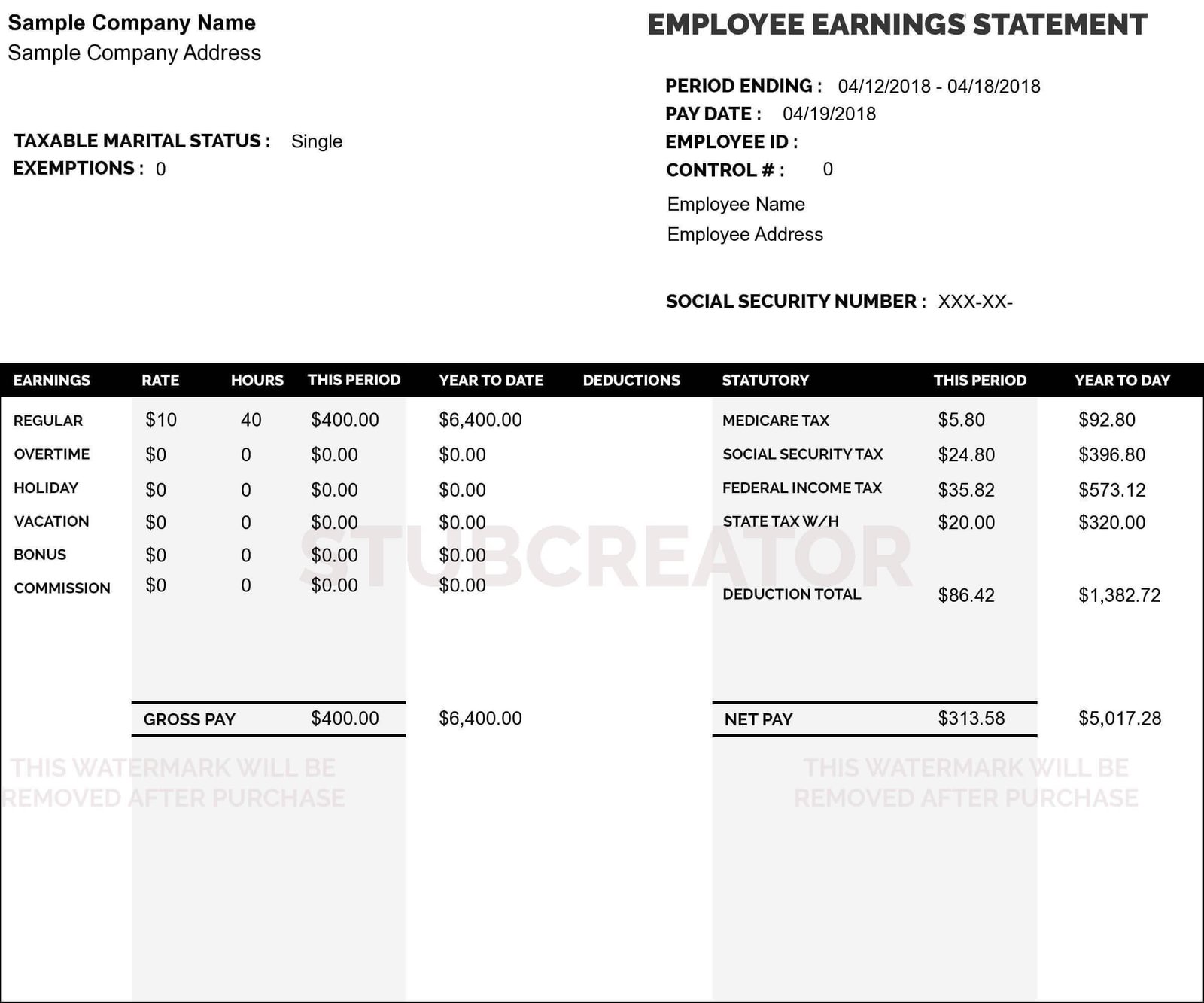An employment contract is a crucial legal document that outlines the rights, obligations, and terms of employment between an employer and an employee. In today’s digital era, drafting an employment contract online has become increasingly convenient and efficient.
This comprehensive guide aims to provide step-by-step instructions on creating a well-structured and legally sound employment contract using online resources. By following this guide, you can ensure that your employment contracts are tailored to your specific needs and in compliance with relevant employment laws.
Guide to Drafting an Employment Contract Online
Understand the Purpose and Importance of an Employment Contract
Before delving into drafting an employment contract online, it is essential to comprehend the purpose and significance of this legal document. An employment contract serves as a written agreement between the employer and the employee, establishing the terms and conditions of the employment relationship.
It clarifies the rights and responsibilities of both parties, including job duties, compensation, working hours, benefits, termination procedures, and confidentiality provisions. The contract clarifies and protects employers and employees, minimizing misunderstandings and potential legal disputes.
Gather Relevant Information
To draft an employment contract online, you must gather pertinent information about the employment agreement. This includes details about the employer, such as the company name, address, and contact information.
Additionally, gather information about the employee, including their full name, address, job title, start date, and any specific terms agreed upon during negotiations. Consider applicable laws and regulations governing employment relationships in your jurisdiction to ensure compliance.
Utilize Online Templates and Resources
Numerous online platforms and resources offer customizable employment contract templates that can simplify the drafting process. These templates typically include standard clauses and provisions covering various employment aspects.
However, it is crucial to review and tailor the template to align with your specific needs and the laws of your jurisdiction. Online platforms such as DocuSign, PandaDoc, and Rocket Lawyer provide user-friendly interfaces and ready-to-use contract templates, which can be modified according to your requirements.
Structure the Contract
A well-structured employment contract enhances clarity and includes all essential terms and conditions. Start by outlining the basic details, such as the parties involved, effective date, and term of employment.
Then, include sections covering the employment relationship’s main elements, including job description and duties, compensation and benefits, working hours, leave entitlements, and termination procedures. Additionally, incorporate provisions relating to confidentiality, intellectual property rights, non-compete agreements, and dispute resolution mechanisms.
Review and Customize the Contract
Carefully review the drafted employment contract to ensure accuracy, completeness, and compliance with relevant laws. Pay close attention to the details, ensuring they accurately reflect the negotiated terms between the employer and the employee.
Customize the contract to include additional clauses or provisions specific to your industry or organization. Seek legal advice to ensure the contract complies with local employment laws and regulations.
Obtain Consent and Signature
Once the contract has been reviewed and customized, it is essential to obtain the consent and signature of both parties. Online platforms often provide electronic signature capabilities, allowing for convenient and legally binding signatures. Share the contract with the employee and allow them to review it thoroughly.
Address any questions or concerns they may have before requesting their signature. Once both parties have agreed to the terms, sign the contract electronically or print and physically sign it, depending on the requirements of your jurisdiction.
Conclusion
Drafting an employment contract online offers a convenient and efficient way to establish clear and legally binding agreements between employers and employees.
By understanding the purpose and importance of an employment contract, gathering relevant information, utilizing online resources, structuring the contract appropriately, customizing it to meet specific needs, and obtaining the necessary signatures, you can create a comprehensive and enforceable employment contract that protects the rights and interests of all parties involved.
Read Related: Creating a Comprehensive Balance Sheet Online: A Step-by-Step Guide